macOS
I've been a mac user for over 10 years and now heavily relies on Apple ecosystem.
I try to keep my setup as minimal as possible. I stick with built-in apps whenever it possible. First of all, they are good enough for me, and second - because they are part of Apple ecosystem they support all cool features, like Continuity. I also install apps via AppStore whenever possible.
Apps
Safari
My main browser for everyday surfing. I don't use any extensions for it.
Some tips:
Page preview - killer feature
Use
⌘ + /to toggle full link preview displayed in the bottom left cornerAny page can be saved to Apple Books as a PDF via Share menu.
Quicklook
Quicklook preview is the reason I love macOS so much. I use several plugins with it:
QLColorCode - preview source code with syntax highlighting
qlstephen - preview files without extensions
QLVideo - preview media (e.g. webm, mkv)
I also wrote QLColorCodeThemer to change QLColorCode color style based on macOS theme. I use base16/eighties for a Dark mode and base16/one-light with light theme.
Terminal
I use standard macOS terminal with my own theme for it.
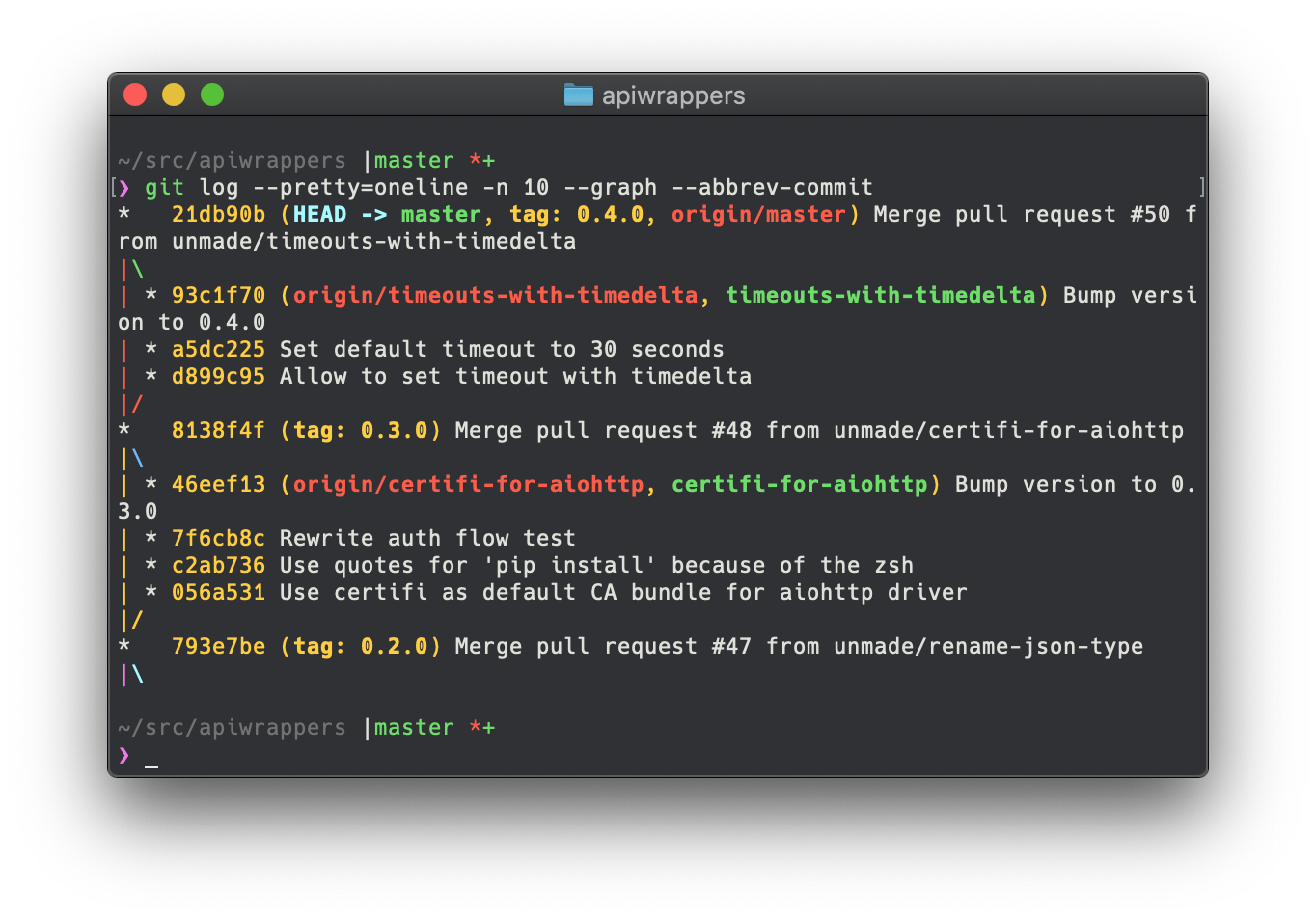
Since macOS Catalina I've switched to Zsh as my main shell.
Notable Mentions
DjView - relatively good open source
djvuviewer, it can also exportdocuments to PDF
Fanny - allows you to monitor CPU/GPU temperature and fans speed
Intel Power Gadget - a tool to monitor your CPU
Raw Photo Processor (RPP) - a RAW converter to work with colors
SlowQuitApps - prevent you accidentally pressing
⌘ + QServiio - a programm to stream movis from mac to SmartTV
Transmission - simple BitTorrent client
TunnelBlick - a great OpenVPN client for macOS
VLC - this is what I use to watch movies
Notes
Remote access
You can access another mac from your mac. The other mac should enable file sharing.
Use these commands:
smb://192.168.255.255- to mount shared mac in Findervnc://192.168.255.255- for Screen Sharing
Working with NTFS
From time to time you need to work with NTFS HDD. The best option would be to use [Paragon], there is another freeware app called Mounty.
Links
Last updated